How to use an AI 3D model generator to create a DnD character
How to use Shap-e, the best AI for 3D model generation, to create a DnD character using just a text prompt
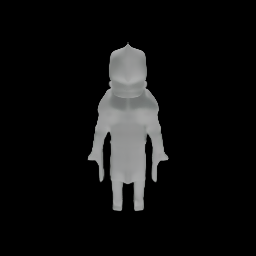
3D modeling is not an exception to the trend of disruption created by the latest AI wave. AI-powered tools have made it significantly easier to generate realistic and detailed 3D models. Today, we're focusing on a specific use case - creating Dungeons and Dragons (DnD) characters using an AI 3D model generator.
Subscribe or follow me on Twitter for more content like this!
Why Dungeons and Dragons? DnD has a passionate community of players who dedicate significant time and effort to develop their characters. AI 3D model generators can help bring these characters to life, making the gameplay more immersive and enjoyable.
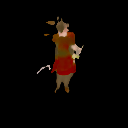
In this article, we'll explore some of the most effective AI 3D model generators available online today, with a particular focus on those that can generate 3D models from text descriptions. We'll zero in on the Shap-E model, which is pretty robust at turning text (like character description) into a 3D model.
Note: this post is about creating a 3D model from a text prompt. If you're looking for models that you can use to create character images for DnD based on descriptions, check out Anything3 VAE or Anything v3 Better VAE (and parts 1 and 2 of the guide), its successor Anything v4.
The Role of AI in 3D Modeling
The integration of AI and machine learning algorithms in 3D modeling software is enabling users to create high-quality models with improved efficiency and reduced effort.
AI 3D model generators like AdaMPI, Point-E, and Shap-e are just a few examples of how AI is transforming the 3D modeling landscape.
These models can generate 3D models from simple text prompts, eliminating the need for complex design skills. This accessibility can be beneficial for the DnD community, enabling players to visualize their characters and share them with others.
Using AI to Generate DnD Characters
Imagine being able to bring your DnD character to life using just a textual description. With AI, this is becoming increasingly possible. Here's how you can use an AI 3D model generator to create a DnD character.
First, find a reliable AI 3D model generator. For this use case, we recommend the Point-E model. Point-E is a powerful AI model that can generate high-quality 3D point clouds from complex prompts.
Once you've chosen your AI 3D model generator, input the text description of your DnD character. The model will use this description as a prompt to generate a detailed 3D model of your character.
The Point-E model, for example, integrates an image encoder and a transformer-based language model to extract visual features from an image prompt and produce an initial point cloud representation.
How to use the model online for free
This part is easy. Head on over to the model details page and find "View on Replicate" and then click the link. Navigate to the demo tab and inspect the model inputs and outputs. Once you know what you're doing, just supply your prompt and wait for the model to run. The average model run time is 105 seconds, and Replicate currently supplies you with some free credits that will amount to tons of runs before you have to pay. You can play with the model for free until you reach your limit.
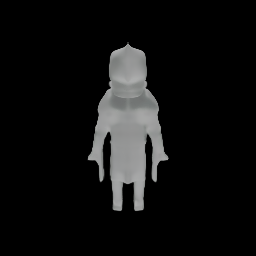
Building a tool to create DnD characters for others
Want to take it further and interact with the model via an API? If so, you can build a way for others to play with the model too, and make their own characters using the 3D AI model generator!
Here's a simple high-level guide on how to generate your DnD character using the Point-E model:
- Install the Node.js client and authenticate with your API token.
- Run the model using your character description as the prompt.
- Retrieve the output. The Point-E model can generate outputs as animations or JSON files containing the point cloud.
- Build a basic frontend that collects the user prompts and returns the model. Be sure to handle loading states!
You can read more about the Point-E model and how to use it in this guide.
Limitations
While AI-generated 3D models have unlocked countless new possibilities, it is essential to understand the limitations of Point-E and similar models. Some of these limitations include:
- Complexity of Prompts: The quality and accuracy of the output depend significantly on the complexity of the prompts. While Point-E is designed to handle complex prompts, the generated point clouds may not always perfectly match the description, especially for highly intricate or abstract concepts.
- Processing Time: Point-E may take some time to generate the 3D point clouds, particularly for complicated prompts. The processing time can vary based on the complexity of the prompt and the specific parameters used in the model.
- Lack of Color Information: Point-E does not allow you to manipulate the object's color on the point cloud. This means that while you can describe an object's shape and size, you cannot specify its color.
- Output Format: Saving the latents as meshes may not be what you need. Be thoughtful when supplying a value to this boolean!
Remember that these limitations are inherent to the current state of AI technology, and they are continually being addressed as the field evolves.
Conclusion
AI 3D model generators offer an innovative solution for creating high-quality 3D models. Whether you're a DnD player looking to visualize your character or a professional needing a detailed 3D model, these AI tools provide a practical and efficient solution.
It's also worth noting that AI 3D model generators are continually improving, with new models and functionalities being developed. Here are a few other articles covering other models you may be interested in:
- An overview of the current 3D options out there
- Turning 2D images into 3D models with the AdaMPI model
- Making 3D models with the Point-E model
Keep an eye on this space for the latest advancements and innovations.
Subscribe or follow me on Twitter for more content like this!
Remember, AI is only as effective as the input it receives. To get the best results, provide as much detail as possible when describing your DnD character. Happy modeling!


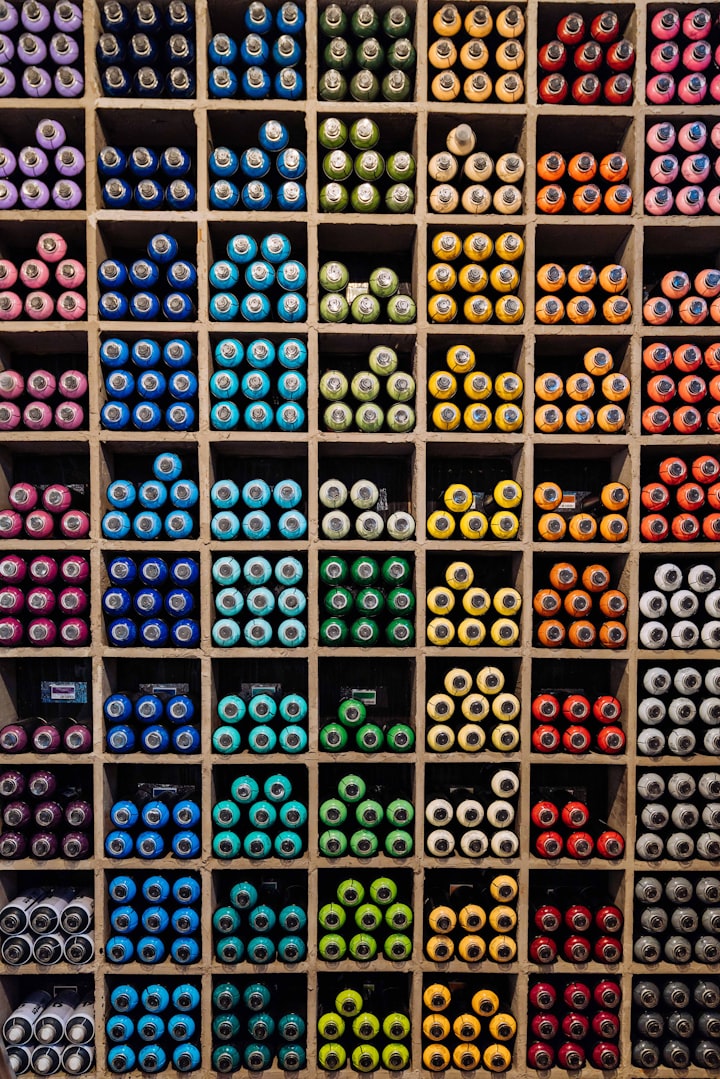

Comments ()