Unveiling the Magic of hasdx: A Comprehensive Guide to Mixed Stable Diffusion Models
An in-depth exploration of the hasdx model. What it is and how it works.

Discover the world of hasdx, a mixed stable diffusion model that empowers you to generate stunning images from textual prompts, and learn how to seamlessly use this model through Replicate and AIModels.fyi's extensive and accessible platform.
Subscribe or follow me on Twitter for more content like this!
As an AI enthusiast, I often find myself fascinated by the ever-evolving landscape of artificial intelligence models. The ability to create, explore, and interact with AI models brings immense possibilities to the forefront of human creativity and innovation. Whether it's breathing new life into old photos with AI using GFPGAN, unleashing your inner Pokémon Trainer by creating your own Pokémon with AI, or writing code with Codeformer, the world of AI models is a vast and ever-changing playground.
Today, I want to dive into one AI model that has been captivating the imagination of creators, researchers, and developers: the hasdx model. Created by cjwbw, hasdx is a mixed stable diffusion model designed for text-to-image generation. This means that given a text prompt, the model is capable of generating a visually coherent and compelling image that corresponds to the input.

We'll explore hasdx in-depth, covering everything from its inputs and outputs to practical applications and use cases. Additionally, we'll discuss how to access and run hasdx through Replicate and discover the vast array of AI models available on AIModels.fyi, the most comprehensive resource for exploring and discovering AI models.
A Stable Foundation: Understanding Mixed Stable Diffusion
Before we dive into the intricacies of the hasdx model, it's important to understand the underlying concept of mixed stable diffusion, which is the foundation of this model. Stable Diffusion is a generative modeling technique that combines elements of denoising score matching and contrastive divergence to generate samples from a learned distribution.
Mixed stable diffusion, as employed by hasdx, takes this concept a step further by allowing the model to generate images with varying degrees of abstraction, detail, and artistic expression. This flexibility enables hasdx to produce visually rich and diverse outputs in response to textual prompts.
The Nuts and Bolts of hasdx: Inputs, Outputs, and Parameters
When it comes to using hasdx, it's essential to understand the various inputs and parameters that can be adjusted to influence the model's output. The following is a breakdown of the key inputs and parameters, along with recommendations on when and why you might want to change them:
Inputs
- prompt (string): This is the primary input that guides the image generation process. The textual prompt you provide will be used by the model to generate an image that aligns with the description. For example, if you input "a serene sunset over a calm lake," the model will generate an image depicting that scene.
- negative_prompt (string): This input allows you to provide prompts that you do not want to see in the generated image. It helps guide the image generation away from specific themes or elements. This input is optional and can be ignored if not needed for a particular use case.
- width (integer): The width of the output image. You can adjust this parameter to set the desired width of the generated image. The allowed values are: 128, 256, 512, 640, 768, 896, 1024, with the default value being 512. Note that the maximum size of the output image is 1024x768 or 768x1024 due to memory limits.
- height (integer): Similar to width, this parameter allows you to set the height of the output image. The allowed values are: 128, 256, 512, 640, 768, 896, 1024, with the default value being 512. Like width, the maximum size of the output image is 1024x768 or 768x1024 due to memory limits.
- num_outputs (integer): The number of images you want the model to generate. The allowed values are 1 and 4, with the default value being 1. This parameter is useful when you want to generate multiple variations of an image based on the same input prompt.
- num_inference_steps (integer): This parameter specifies the number of denoising steps the model will take during the image generation process. The default value is 20. Increasing the number of inference steps may lead to more refined and detailed images, but at the cost of longer computation time.
- guidance_scale (number): The scale for classifier-free guidance. The default value is 7. This parameter controls the influence of the guidance provided by the input prompt and the negative prompt, if any.
- scheduler (string): This parameter allows you to choose a scheduler for the model. The allowed values are: DDIM, K_EULER, DPMSolverMultistep, K_EULER_ANCESTRAL, PNDM, KLMS. The default value is DPMSolverMultistep. Different schedulers may result in different image generation characteristics.
- seed (integer): The random seed parameter is used to control the randomness in the image generation process. If you leave this parameter blank, the seed will be randomized. Setting a specific seed value allows you to reproduce the same result in future runs.
Output Schema
The output of the hasdx model is provided as a JSON object, with the key "output" containing an array of generated image URLs. Each URL corresponds to one of the generated images, and you can use these URLs to view, download, or share the images. The raw JSON schema describing the model's output structure is as follows:
{
"type": "array",
"items": {
"type": "string",
"format": "uri"
},
"title": "Output"
}Running the hasdx Model with Replicate
One of the greatest strengths of hasdx is its accessibility and ease of use, thanks to the Replicate platform. Replicate allows you to run machine learning models in the cloud from your own code without the need to set up any servers. The platform also offers a vast selection of open-source models that you can run, or you can run your own models.
The process for running the hasdx model using Replicate's HTTP API is straightforward. First, you need to authenticate by setting your API token as an environment variable. Next, you can call the HTTP API directly with cURL and provide the desired inputs and parameters. The API response will contain the prediction as a JSON object.
For models like hasdx that may take longer to return a response, you can either poll the API periodically for an update or specify a webhook URL to be called when the prediction is complete. Replicate's webhook documentation provides details on how to set that up.
Let's walk through the step-by-step process of running the hasdx model using Replicate's HTTP API:
Step 1: Authenticate with Your API Token
First, you'll need to authenticate by setting your API token as an environment variable. You can do this using the export command in your terminal. Replace [token] with your actual API token provided by Replicate:
export REPLICATE_API_TOKEN=[token]
Step 2: Call the HTTP API with cURL
Next, you can call the HTTP API directly with cURL. You'll need to provide the desired inputs and parameters for the hasdx model in the -d flag. Here's an example cURL command that generates an image based on the prompt "a serene sunset over a calm lake":
curl -s -X POST \
-d '{"version": "6d6e9b8c70d1447e946362d5c9060e42cb0f3e1ac122bdf725a0f3726cf67774", "input": {"prompt": "a serene sunset over a calm lake"}}' \
-H "Authorization: Token $REPLICATE_API_TOKEN" \
-H 'Content-Type: application/json' \
"https://api.replicate.com/v1/predictions" | jq
To learn more about Replicate's HTTP API, you can refer to the reference documentation provided on the Replicate platform. Additionally, if you'd like to explore the full range of AI models available, AIModels.fyi is the go-to resource.
Make sure to update the "prompt" field with your desired input text. You can also include other parameters (e.g., "width", "height", "num_outputs") based on your requirements.
Step 3: Retrieve the API Response
The API response will contain the prediction as a JSON object. Initially, the status will be "starting", and there may be no output yet. Here's an example API response:
{
"completed_at": null,
"created_at": "2023-03-08T17:54:26.385912Z",
"error": null,
"id": "j6t4en2gxjbnvnmxim7ylcyihu",
"input": {"prompt": "a serene sunset over a calm lake"},
"logs": null,
"metrics": {},
"output": null,
"started_at": null,
"status": "starting",
"version": "6d6e9b8c70d1447e946362d5c9060e42cb0f3e1ac122bdf725a0f3726cf67774"
}
Step 4: Poll the API or Use a Webhook
Since hasdx may take longer to return a response, you have two options:
Option 1: Poll the API periodically for an update: Use the prediction ID from the previous response to refetch the prediction from the API. Repeat this process until the prediction is complete. Here's an example command for refetching the prediction:
curl -s -H "Authorization: Token $REPLICATE_API_TOKEN" \
-H 'Content-Type: application/json' \
"https://api.replicate.com/v1/predictions/j6t4en2gxjbnvnmxim7ylcyihu" | jq "{id, input, output, status}"
Option 2: Specify a webhook URL: Alternatively, you can set up a webhook URL to be called when the prediction is complete. You'll need to add the webhook URL in the cURL command as part of the request body. Replicate's webhook documentation provides details on how to set up and use webhooks.
Step 5: Retrieve the Completed Prediction
Once the prediction is complete, you'll see a response like this:
{
"id": "j6t4en2gxjbnvnmxim7ylcyihu",
"input": {"prompt": "a serene sunset over a calm lake"},
"output": ["https://path-to-generated-image.com/image1.jpg"],
"status": "succeeded"
}
In the "output" field, you'll find an array of URLs corresponding to the generated images. You can use these URLs to view, download, or share the images. If you specified "num_outputs" greater than 1, you'll see multiple image URLs in the array.
Step 6: Explore the Generated Images
Click on the URLs provided in the "output" field to explore the images generated by the hasdx model based on your input prompt. If you requested multiple outputs, take a moment to examine the variations in the images.

Congratulations! You've now successfully run the hasdx model using Replicate's HTTP API and retrieved the generated images. You can experiment with different input prompts, parameters, and settings to explore the full capabilities of the hasdx model.
Additional Tips and Resources
- You can experiment with different parameters such as
"width","height","negative_prompt","num_outputs","guidance_scale","scheduler", and"seed"to customize the image generation process and influence the output. - For more information and guidance on using Replicate's HTTP API, you can refer to the reference documentation on the Replicate platform.
- If you're interested in exploring other AI models, be sure to check out AIModels.fyi, where you'll find a wide range of models for various applications.

AIModels.fyi: The Gateway to a World of AI Models
AIModels.fyi, a separate project built in collaboration with Replicate, is the most comprehensive resource for exploring and discovering AI models. With an extensive database of AI models, the site is perfect for researchers, developers, and AI enthusiasts. You don't need an account to use the site, and it's completely free.
On AIModels.fyi, you can search, filter, and sort through AI models based on their tags, descriptions, and more. The platform also features a gallery view, creator leaderboard, and model leaderboard, allowing you to explore the most popular and highly-rated models.
As someone who created AIModels.fyi, I'm incredibly excited to see the impact it has had on the AI community. By making Replicate models searchable and accessible, we've empowered individuals to tap into their creativity and curiosity.
Practical Applications and Creative Use Cases of hasdx
The possibilities with the hasdx model are vast, and its versatility makes it suitable for a wide array of applications. Here are just a few examples of how you can use hasdx:
- Concept Visualization: Whether you're an artist, writer, or designer, hasdx can help you visualize concepts, scenes, or characters. By providing a textual description, you can generate images that bring your ideas to life.
- Advertising and Marketing: hasdx can be a valuable tool for generating creative and eye-catching visuals for advertisements, social media posts, and marketing campaigns. Customizing images based on specific themes or keywords can enhance brand engagement.
- Entertainment and Gaming: Game developers and filmmakers can use hasdx to generate concept art, background scenery, and character designs. The model's ability to generate diverse outputs allows for the exploration of different styles and aesthetics.
- Education and Learning: Educators can use hasdx to create visual aids and illustrations for teaching materials. Generating images based on textual descriptions can enhance students' understanding of complex concepts.
Final Thoughts: A New Frontier in AI-Powered Creativity
The hasdx model exemplifies the incredible potential of AI-powered creativity. By bridging the gap between textual prompts and visual imagery, hasdx opens the door to unbounded exploration and innovation.
Whether you're a seasoned AI developer or a curious beginner, I encourage you to explore the capabilities of hasdx and other AI models available on Replicate and AIModels.fyi. From Text-to-Pokemon to GFPGAN and beyond, the world of AI models is rich with opportunities for discovery and creation.
As we venture into this new frontier, let's embrace the spirit of curiosity and imagination that drives us forward. I look forward to seeing the incredible ways in which you harness the power of AI to bring your ideas to life.
Thank you for joining me on this comprehensive journey through the world of hasdx. Don't forget to sign up to the AIModels.fyi mailing list to receive updates and stay connected with the ever-evolving landscape of AI models.
Happy creating!
Subscribe or follow me on Twitter for more content like this!

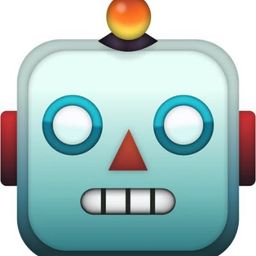

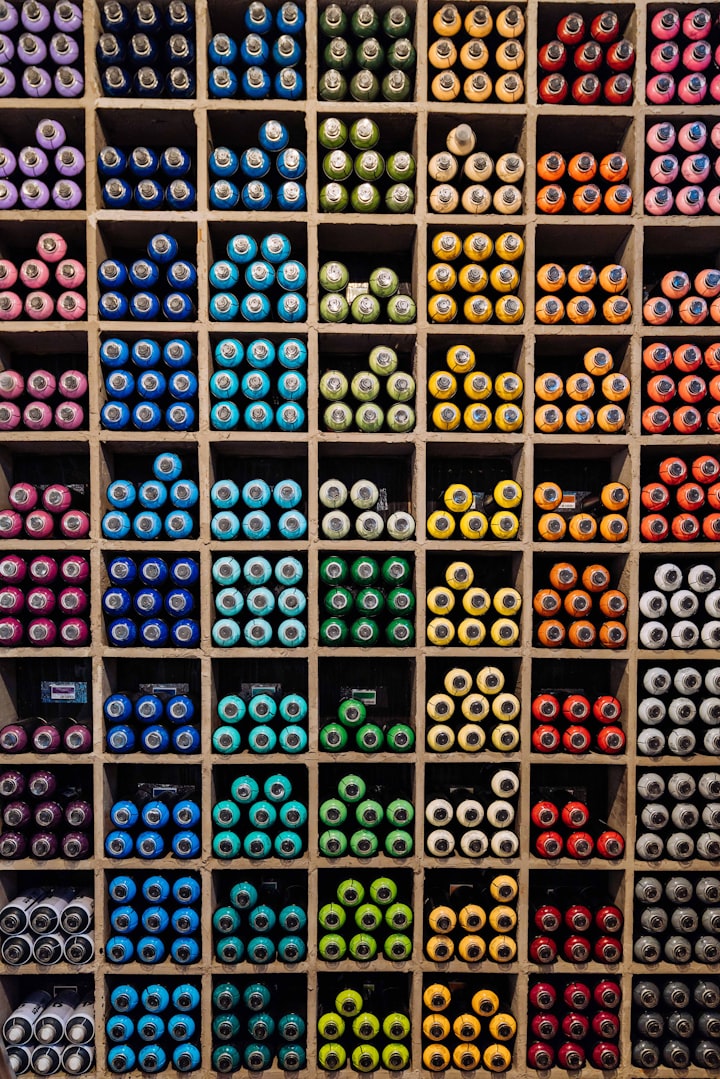

Comments ()