Creating a World of Magic with AI: An Introduction to Pony Diffusion and How to Harness Its Power
A full guide to Pony Diffusion, an AI-powered image-to-image transformation mode.

There's something magical about the world of ponies. They inhabit an enchanted place, surrounded by colorful landscapes and whimsical characters. But what if I told you that you could create your own magical world of ponies using artificial intelligence (AI)? That's where Pony Diffusion comes into play.
As the creator of Replicate Codex, I've had the pleasure of exploring a multitude of AI models. From breathing new life into old photos with GFPGAN to unleashing your inner Pokémon trainer with Text-to-Pokemon, there's no shortage of possibilities when it comes to the world of AI. Today, I'm excited to introduce you to Pony Diffusion, an image-to-image AI model that lets you generate stunning visuals of ponies and their surroundings.
The Magic of Pony Diffusion
Pony Diffusion is a model that allows you to transform input images into vibrant and fantastical outputs. It can take an initial image, such as a simple sketch of a pony, and transform it into a detailed and colorful illustration. The magic lies in its ability to understand the characteristics of ponies and their world, and to apply this understanding to generate visually appealing images.
What makes Pony Diffusion special is its flexibility. It offers a variety of parameters that you can tweak to customize the output to your liking. For example, you can adjust the width and height of the output image, choose the number of denoising steps, or experiment with different schedulers such as DDIM, K-LMS, and PNDM. You can also use masks for inpainting over the initial image, allowing you to selectively preserve or alter parts of the image.
The model also supports the use of prompts, which are textual descriptions that guide the model's creative process. For instance, you could use a prompt like "a majestic pony with wings flying over a rainbow" to steer the model toward generating a specific type of image.
Getting Started with Pony Diffusion on Replicate
To harness the power of Pony Diffusion, you can run the model on Replicate after finding it on Replicate Codex. Replicate allows you to run machine learning models in the cloud without setting up any servers, and Replicate Codex serves as a comprehensive resource for discovering AI models.
To run Pony Diffusion on Replicate, you'll need to authenticate using your API token. Once you're authenticated, you can call the HTTP API directly with cURL. The API response provides you with the prediction as a JSON object. For models like Pony Diffusion that take longer to return a response, you may need to poll the API periodically or specify a webhook URL to be called when the prediction is complete. Here's exactly how to do that, step-by-step:
Step 1: Obtain Your API Token
Log in to your Replicate account and navigate to the "API Tokens" section. Generate a new API token or use an existing one
Step 2: Authenticate Using Your API Token
Open your command-line interface (e.g., Terminal on macOS or Command Prompt on Windows). Set the API token as an environment variable using the following command (replace [token] with your actual API token):
export REPLICATE_API_TOKEN=[token]
Step 3: Make a POST Request to the Replicate HTTP API
Use the curl command to send a POST request to the Replicate HTTP API. Provide the necessary input parameters for Pony Diffusion as a JSON object in the -d flag. These parameters may include the prompt, width, height, and other settings. Use the $REPLICATE_API_TOKEN environment variable for authorization. Here's an example command (replace "..." with your actual input values):
curl -s -X POST \
-d '{"version": "6cae3090df1706586fb5e8a1d8084704c217d68bbcf1a551603d9261e1359013", "input": {"prompt": "...", "width": 512, "height": 512}}' \
-H "Authorization: Token $REPLICATE_API_TOKEN" \
-H 'Content-Type: application/json' \
"https://api.replicate.com/v1/predictions" | jq
Step 4: Receive the API Response
The API response is provided in JSON format and includes the prediction ID and the initial status. The status may initially be "starting" with no output available yet. Here's an example response:
{
"completed_at": null,
"created_at": "2023-03-08T17:54:26.385912Z",
"error": null,
"id": "j6t4en2gxjbnvnmxim7ylcyihu",
"input": {"prompt": "..."},
"logs": null,
"metrics": {},
"output": null,
"started_at": null,
"status": "starting",
"version": "6cae3090df1706586fb5e8a1d8084704c217d68bbcf1a551603d9261e1359013"
}
Step 5: Check the Prediction Status
Use the prediction ID from the previous response to refetch the prediction from the API if you're waiting. Here's an example command:
curl -s -H "Authorization: Token $REPLICATE_API_TOKEN" \
-H 'Content-Type: application/json' \
"https://api.replicate.com/v1/predictions/j6t4en2gxjbnvnmxim7ylcyihu" | jq "{id, input, output, status}"
If the prediction has completed, you'll see a response like this:
{
"id": "j6t4en2gxjbnvnmxim7ylcyihu",
"input": {"prompt": "..."},
"output": "...",
"status": "succeeded"
}
If the prediction status is "succeeded," you can access the generated image using the URI provided in the "output" field.

Pony Diffusion model inputs and outputs
Here's a brief overview of the inputs you can use with Pony Diffusion:
- prompt (string): Input prompt to guide the model's creativity.
- width, height (integer): Dimensions of the output image (max: 1024x768 or768x1024 due to memory limits).
- init_image (file): Initial image to generate variations of (will be resized to the specified width and height).
- mask (file): Black and white image used as a mask for inpainting over the initial image (black pixels are inpainted, white pixels are preserved).
- prompt_strength (number): Strength of the prompt when using an initial image (1.0 corresponds to full destruction of information in the initial image; default: 0.8).
- num_outputs (integer): Number of images to output (default: 1).
- num_inference_steps (integer): Number of denoising steps (default: 50).
- guidance_scale (number): Scale for classifier-free guidance (default: 7.5).
- scheduler (string): Choice of the scheduler (DDIM, K-LMS, PNDM; default: K-LMS).
- seed (integer): Random seed (optional).
The output is provided as a JSON object containing a URI (Uniform Resource Identifier) for each generated image. You can view and download the images using the provided URIs.
When to Use and How to Tweak Pony Diffusion
Pony Diffusion is versatile and can be used for a wide range of creative purposes. Here are some scenarios where you might find it useful:
- Character Design: Whether you're designing characters for a fantasy novel or a video game, Pony Diffusion can help you quickly generate creative concepts and visualize your ideas.
- Illustration: Use Pony Diffusion to create vibrant illustrations for children's books, comics, or promotional materials.
- Artistic Exploration: Experiment with different prompts, masks, and parameters to create unique and abstract art pieces.
Tweaking the parameters of Pony Diffusion can lead to different results:
- Adjusting the width and height allows you to control the resolution of the output image. Keep in mind that larger images may require more processing time and memory.
- Changing the num_inference_steps parameter affects the level of detail in the generated image. Higher values can result in more detailed outputs.
- The prompt_strength parameter determines how much the initial image is influenced by the prompt. A lower value retains more of the initial image, while a higher value allows the prompt to have a stronger influence.
- The guidance_scale parameter controls the influence of classifier-free guidance. A higher value increases the adherence to the prompt, while a lower value allows for more creative deviations.
Replicate Codex: The Gateway to AI Exploration
While Pony Diffusion is a powerful tool for generating magical images, it's just one of the many AI models available on Replicate Codex. As the creator of Replicate Codex, I've made it my mission to provide a platform where researchers, developers, and enthusiasts can explore and discover AI models in a user-friendly manner.
On Replicate Codex, you'll find models like Stable Diffusion for inpainting, Text-to-Pokemon for generating Pokémon characters, and Codeformer for code transformation. You can also explore the gallery, the creators leaderboard, and the models leaderboard to see what's popular and trending.
Whether you're a beginner or an experienced AI enthusiast, Replicate Codex has a wealth of resources to help you on your AI journey. Our guides offer in-depth tutorials on how to use various AI models, and our blog posts cover a range of topics, from what a pretrained AI model is to how to run img2img AIs online. You can also learn about the motivation behind building Replicate Codex and how we've made Replicate models searchable and accessible.
The Magic Continues
As we've seen, Pony Diffusion is a powerful tool that allows us to create our own magical worlds of ponies using the power of AI. By experimenting with different inputs and parameters, we can generate a wide range of stunning visuals that capture the whimsical essence of the pony universe.
But the magic doesn't stop there. AI models like Pony Diffusion are just the tip of the iceberg when it comes to the creative possibilities offered by AI. From restoring old photos to generating entirely new characters, AI is unlocking new ways for us to express our creativity and bring our ideas to life.
I invite you to explore the world of AI with Replicate and Replicate Codex. Whether you're an artist, a writer, a game developer, or simply someone with a curious mind, AI has something to offer you. So let your imagination run wild, and embrace the magic of AI.
Thank you for joining me on this journey through the enchanting world of Pony Diffusion. I'm excited to see what you create and how you use AI to make your own kind of magic.
Subscribe or follow me on Twitter for more content like this!


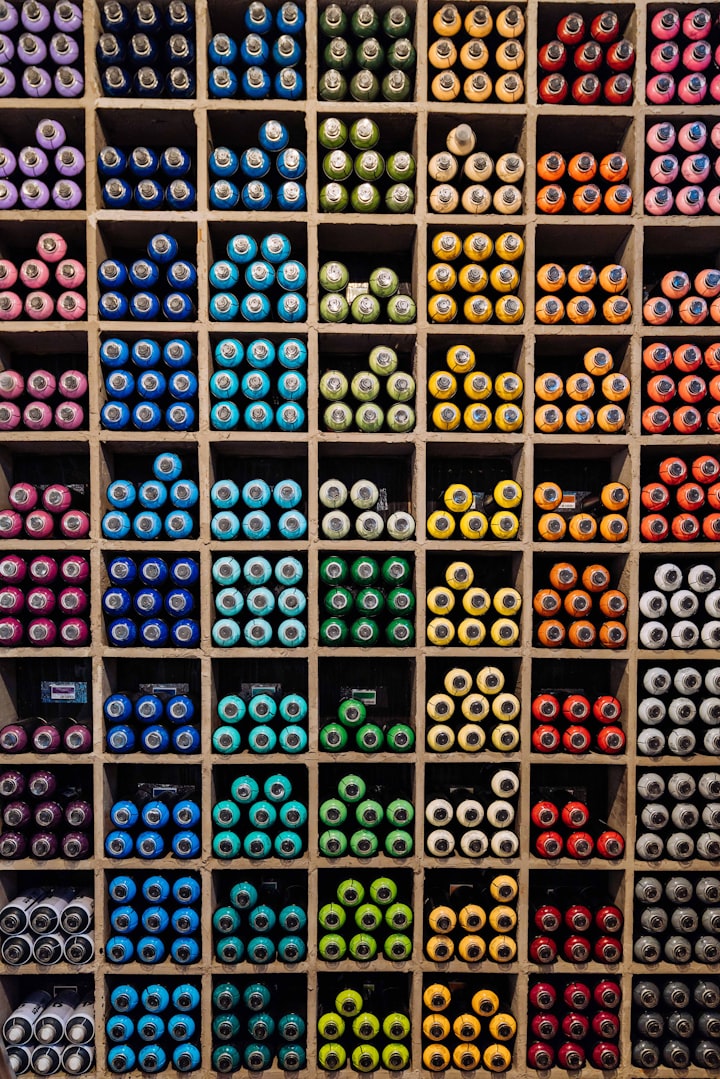

Comments ()