Comparing LLMs for Chat Applications: Llama v2 Chat vs. Vicuna
When should you use LLaMA13b-v2? What about Vicuna? What are their pros and cons?

AI language models have revolutionized the field of natural language processing, enabling a wide range of applications such as chatbots, text generation, and language translation. In this blog post, we will explore two powerful AI models: llama13b-v2-chat and vicuna-13b. These models are fine-tuned language models that excel in chat completions and have been trained on vast amounts of textual data. By comparing and understanding these models, we can leverage their capabilities to solve various real-world problems.
Subscribe or follow me on Twitter for more content like this!
Introducing llama13b-v2-chat and vicuna-13b
The llama13b-v2-chat model, developed by a16z-infra, is a 13 billion parameter language model fine-tuned for chat completions. It provides accurate and contextually relevant responses to user queries, making it ideal for interactive conversational applications. With its impressive capacity, llama13b-v2-chat can understand and generate human-like text responses. You can find more information about this model here.
On the other hand, vicuna-13b is an open-source chatbot based on LLaMA-13B. It has been fine-tuned on ChatGPT interactions, ensuring its high performance in generating coherent and engaging responses. The implementation of vicuna-13b we'll be looking at was developed by Replicate and offers an effective solution for creating conversational agents, virtual assistants, and other interactive chat applications.
Understanding the llama13b-v2-chat Model
The llama13b-v2-chat model, created by a16z-infra, stands out for its extensive language comprehension and generation capabilities. With 13 billion parameters, it has been fine-tuned specifically for chat completions, allowing it to excel in generating contextually relevant responses. You can learn more about the model and its creator by visiting the llama13b-v2-chat creator detail page and the llama13b-v2-chat model detail page.
In simpler terms, the llama13b-v2-chat model can understand user prompts and generate human-like text responses based on the provided context. It uses its vast knowledge and language understanding to create coherent and relevant chat interactions. By leveraging this model, developers can build chatbots, virtual assistants, and other conversational applications that can engage users in natural and interactive conversations.
Understanding the vicuna-13b Model
The vicuna-13b model, developed by Replicate, is a fine-tuned language model based on LLaMA-13B. It has been optimized for chat-based applications, providing accurate and contextually appropriate responses. To learn more about the vicuna-13b model and its creator, you can visit the vicuna-13b creator detail page and the vicuna-13b model detail page.
In simple terms, the vicuna-13b model is an AI language model that generates text responses based on user prompts. It has been trained on a large corpus of text data and fine-tuned to excel in chat-based interactions. By leveraging the vicuna-13b model, developers can create chatbots, virtual assistants, and other conversational agents that can understand and respond to user queries in a natural and contextually appropriate manner.
Understanding the Inputs and Outputs of the Models
To better understand how these models work, let's dive into the inputs and outputs they accept and produce.
Inputs of the Llama13b-v2-chat Model
- Prompt: A string that represents the user's input or query.
- Max Length: An optional parameter that determines the maximum number of tokens in the generated response.
- Temperature: A parameter that controls the randomness of the model's output. Higher values lead to more diverse responses, while lower values make the responses more deterministic.
- Top-p: A parameter that influences the diversity of the generated text by sampling from the top percentage of likely tokens.
- Repetition Penalty: A parameter that penalizes or encourages repeated words in the generated text.
- Debug: An optional parameter that provides debugging output in logs.
Outputs of the Llama13b-v2-chat Model
The output of the llama13b-v2-chat model is an array of strings, representing the generated text responses. The model's responses are coherent and relevant to the user's input, providing valuable information or engaging in interactive conversations.
Inputs of the Vicuna-13b Model
- Prompt: A string representing the user's input or query.
- Max Length: An optional parameter that defines the maximum number of tokens in the generated response.
- Temperature: A parameter that controls the randomness of the model's output. Higher values result in more diverse responses, while lower values make the responses more deterministic.
- Top-p: A parameter that influences the diversity of the generated text by sampling from the top percentage of likely tokens.
- Repetition Penalty: A parameter that penalizes or encourages repeated words in the generated text.
- Seed: An optional parameter that sets the seed for the random number generator, enabling reproducibility.
- Debug: An optional parameter that provides debugging output in logs.
Outputs of the Vicuna-13b Model
The output of the vicuna-13b model is an array of strings, representing the generated text responses. These responses are contextually relevant and provide meaningful information or engage in interactive conversations based on the user's input.
Comparing and Contrasting the Models
Now that we have explored both models individually, let's compare and contrast them to understand their use cases, strengths, and differences.
Use Cases and Pros and Cons
Both the llama13b-v2-chat and vicuna-13b models have distinct use cases and offer unique advantages:
llama13b-v2-chat: This model excels in chat-based applications, making it ideal for creating interactive conversational agents, chatbots, and virtual assistants. Its 13 billion parameters enable accurate and contextually relevant responses, engaging users in natural and interactive conversations.
vicuna-13b: Also designed for chat-based interactions, the vicuna-13b model performs exceptionally well in generating coherent and contextually appropriate responses. It is suitable for developing conversational agents, chatbots, and virtual assistants that can provide meaningful and accurate information to users.
While both models offer similar functionalities, they have differences that can influence their optimal applications:
llama13b-v2-chat: This model provides a lower cost per run compared to vicuna-13b, making it an attractive option for projects with cost constraints. It also offers faster average completion times, delivering prompt responses for chat-based applications.
vicuna-13b: Although vicuna-13b has a slightly higher cost per run and average completion time compared to llama13b-v2-chat, it compensates with its performance, reaching 90% of the quality of OpenAI's ChatGPT and Google Bard. If the highest quality and performance are crucial for your project, vicuna-13b might be the preferred choice.
When to Use Each Model
Choosing the right model depends on your specific requirements and project goals. Here are some guidelines:
Use llama13b-v2-chat when:
- Cost efficiency is a priority.
- Fast response times are essential.
- Engaging in interactive chat conversations is the primary focus.
Use vicuna-13b when:
- High performance and quality are critical.
- Budget allows for a slightly higher cost per run.
- Contextually accurate and engaging responses are necessary.
Remember that both models are versatile and can be adapted to various applications. Consider your project's unique needs and preferences when deciding which model to use.
Taking it Further - Finding Other AI Models with AIModels.fyi
If you're interested in finding similar models to llama13b-v2-chat and vicuna-13b or exploring other AI models for different creative needs, AIModels.fyi is an excellent resource to discover and compare AI models. AIModels.fyi is a fully searchable and filterable database of models, allowing you to find models that cater to your specific requirements. Here's how you can use AIModels.fyi to explore similar models:
Step 1: Visit AIModels.fyi
Head over to AIModels.fyi to begin your search for similar models.
Step 2: Use the Search Bar
Utilize the search bar at the top of the page to search for models using specific keywords related to your needs. For example, you can search for models in the text-to-text category or models specifically fine-tuned for chat completions.
Step 3: Filter the Results
On the left side of the search results page, you'll find various filters to narrow down the list of models. You can filter and sort models by type (e.g., Image-to-Image, Text-to-Image), cost, popularity, or even specific creators. By applying these filters, you can find models that best suit your needs and preferences.
By leveraging AIModels.fyi, you can discover a vast range of AI models and explore their capabilities, enabling you to broaden your horizons in the world of AI-powered applications.
Conclusion
In this guide, we compared and contrasted two powerful AI language models: llama13b-v2-chat and vicuna-13b. We explored their use cases, strengths, and differences, helping you understand when each model would be the optimal choice for your projects. Additionally, we introduced AIModels.fyi as a valuable resource for discovering and comparing AI models, providing you with the means to find similar models and explore new possibilities in the world of AI.
I hope this guide has inspired you to explore the creative possibilities of AI and leverage the capabilities of models like llama13b-v2-chat and vicuna-13b. By utilizing AIModels.fyi, you can stay up-to-date with new and improved AI models, access a wealth of resources and guides, and find inspiration for your next creative project.
Subscribe or follow me on Twitter for more content like this!
Don't forget to subscribe to AIModels.fyi for more tutorials, updates, and inspiration. Feel free to connect with me on Twitter for further discussions and insights. Happy exploring!


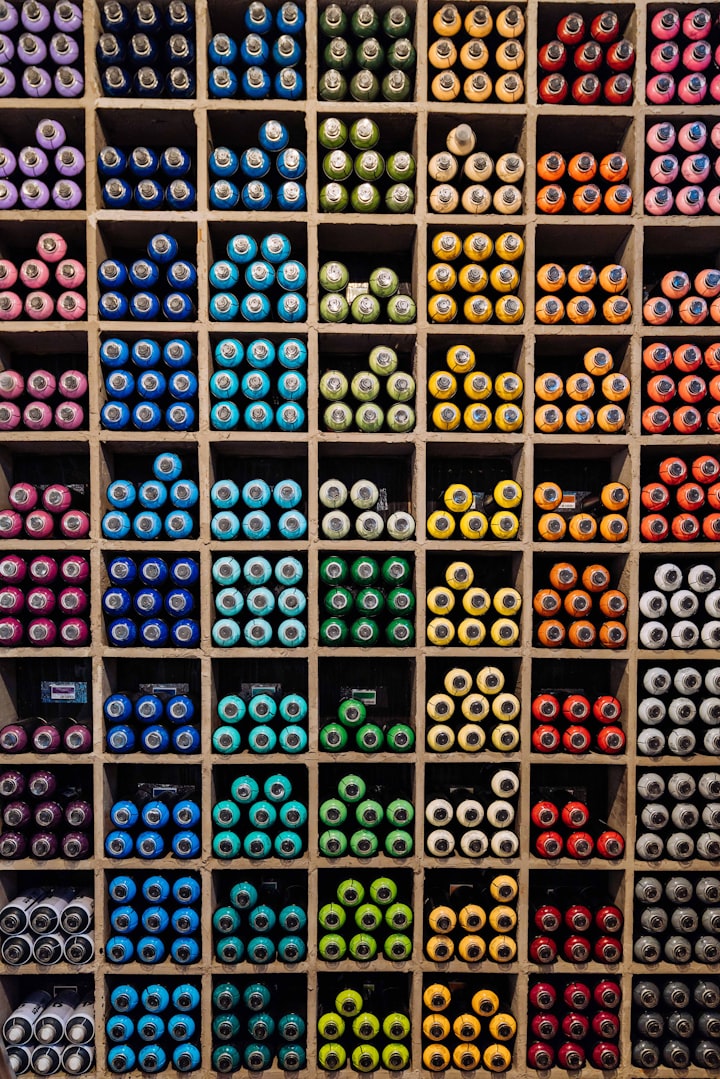

Comments ()