Add and remove clothes from pictures with the FashionAI model
Unleash the Power of AI to Edit Clothing and Explore Fashion Styles

Have you ever wanted to modify the clothing in an image and bring your fashion ideas to life? Look no further! With the Fashion-AI model, you can now effortlessly edit clothing found within an image using a state-of-the-art clothing segmentation algorithm. Whether you're a fashion enthusiast, a fashion brand owner, or simply curious about exploring fashion styles, this AI model is the perfect tool for you. Just upload a photograph of a person, select the clothing item you want to edit, and let Fashion-AI work its magic!
Subscribe or follow me on Twitter for more content like this!
In this guide, I will walk you through everything you need to know about the Fashion-AI model and how to use it effectively. We'll explore its features, understand its inputs and outputs, and dive into a step-by-step guide on how to leverage this model to enhance your fashion creativity. Additionally, I'll introduce you to AIModels.fyi, a powerful platform for discovering and comparing similar AI models. Let's get started!
About the Fashion-AI Model
The Fashion-AI model, created by naklecha, is designed to edit clothing within an image using advanced clothing segmentation techniques. By leveraging this model, you can easily modify clothing items in photographs, opening up a world of creative possibilities for fashion design, styling, and brand promotion.
To learn more about the Fashion-AI model and explore its details, you can visit its model page on AIModels.fyi. On this page, you'll find a comprehensive overview, including the model's description, tags, pricing information, popularity metrics, and more. Additionally, you can access the model's creator page to explore other models created by naklecha.
Understanding the Inputs and Outputs of the Fashion-AI Model
To effectively use the Fashion-AI model, it's crucial to understand its inputs and outputs. Let's explore them in detail:
Inputs
- Image File: This input requires an image file that contains the photograph of a person whose clothing you want to edit. The image will be center-cropped and resized to a size of 512x512 pixels.
- Clothing: Specify the clothing item you want to edit by providing a string value. The available options are "topwear" and "bottomwear." By default, the value is set to "topwear."
- Prompt: The prompt string represents the image prompt that will be used to edit the clothing item. You can provide a description or reference image to guide the model's editing process.
Output Schema
The output of the Fashion-AI model is represented by a JSON schema, which describes the structure of the model's output. It is an array of strings, where each string represents a URI (uniform resource identifier) pointing to an edited image of the clothing.
For a detailed understanding of the input and output schema, please refer to the model's page on Replicate.
Now that we have a clear understanding of the Fashion-AI model and its inputs and outputs, let's proceed to a step-by-step guide on how to use this model to enhance your fashion creativity.
Step-by-Step Guide to Using the Fashion-AI Model
If you're up for some coding, I'll walk you through the process of interacting with the Fashion-AI model using Replicate's API. Here's how you can get started:
Step 1: Install the Replicate Node.js Client
To interact with the Fashion-AI model, you'll need to install the Replicate Node.js client. Open your terminal and run the following command:
npm install replicate
Step 2: Authenticate and Run the Model
Next, you'll need to authenticate and run the Fashion-AI model. Set your Replicate API token as an environment variable using the following command:
export REPLICATE_API_TOKEN=r8_*************************************
Make sure to replace r8_************************************* with your personal API token, which you can obtain from your Replicate account.
Now, you can run the following code to interact with the Fashion-AI model:
import Replicate from "replicate";
const replicate = new Replicate({
auth: process.env.REPLICATE_API_TOKEN,
});
const output = await replicate.run(
"naklecha/fashion-ai:4e7916cc6ca0fe2e0e414c32033a378ff5d8879f209b1df30e824d6779403826",
{
input: {
image: "path/to/your/image.jpg",
clothing: "topwear",
prompt: "Description or reference image for editing"
}
}
);
In the above code, ensure to replace "path/to/your/image.jpg" with the actual path to the image file you want to edit. You can also customize the clothing item and prompt according to your requirements.
Step 3: Webhook Integration (Optional)
If you want to receive a notification or trigger additional actions when the prediction is complete, you can set up a webhook URL. Refer to the webhook documentation for detailed instructions on setting up a webhook. Here's an example of how you can specify a webhook URL in your code:
const prediction = await replicate.predictions.create({
version: "4e7916cc6ca0fe2e0e414c32033a378ff5d8879f209b1df30e824d6779403826",
input: {
image: "path/to/your/image.jpg",
clothing: "topwear",
prompt: "Description or reference image for editing"
},
webhook: "https://example.com/your-webhook",
webhook_events_filter: ["completed"]
});
With these steps, you can seamlessly interact with the Fashion-AI model, edit clothing items, and witness the power of AI in fashion.
If coding isn't your cup of tea, you can still explore the capabilities of the Fashion-AI model using the "demo" provided on Replicate. Simply visit the demo page and interact with the intuitive user interface to experiment with different clothing modifications and styles.
Taking it Further - Finding Other Fashion AI Models with AIModels.fyi
AIModels.fyi is an incredible resource for discovering AI models that cater to various creative needs, including image generation, image-to-image conversion, and much more. It's a fully searchable, filterable, and tagged database of all the models on Replicate. With AIModels.fyi, you can compare models, sort by price, explore by creators, and broaden your horizons in the world of AI-powered fashion enhancement and exploration.
To find similar models to Fashion-AI and explore a wider range of fashion-related AI models, follow these steps:
Step 1: Visit AIModels.fyi
Head over to AIModels.fyi to start your search for similar models.
Step 2: Use the Search Bar
Utilize the search bar at the top of the page to search for models with specific keywords related to fashion, such as "image editing," "fashion style transfer," or any other relevant terms. This will generate a list of models that are related to your search query.
Step 3: Filter the Results
On the left side of the search results page, you'll find various filters to help you narrow down the list of models. You can filter and sort models by type (Image-to-Image, Text-to-Image, etc.), cost, popularity, or specific creators.
By applying these filters, you can discover the models that best suit your fashion needs and preferences. For example, if you're looking for an image editing model that specializes in fashion style transfer and is cost-effective, you can search for relevant terms and sort the results accordingly.
In conclusion, this guide has provided you with a comprehensive understanding of the Fashion-AI model and how to use it to enhance your fashion creativity. Additionally, we've explored AIModels.fyi as a powerful platform for discovering and comparing similar AI models, enabling you to dive deeper into the world of AI-powered fashion enhancement and exploration.
I hope this guide has inspired you to explore the creative possibilities of AI and bring your fashion ideas to life. Don't forget to subscribe to AIModels.fyi for more tutorials, updates on new and improved AI models, and a wealth of inspiration for your next fashion project. Happy image editing and fashion exploration!
For more updates and insights, follow me on Twitter and check out notes.aimodels.fyi.
Subscribe or follow me on Twitter for more content like this!


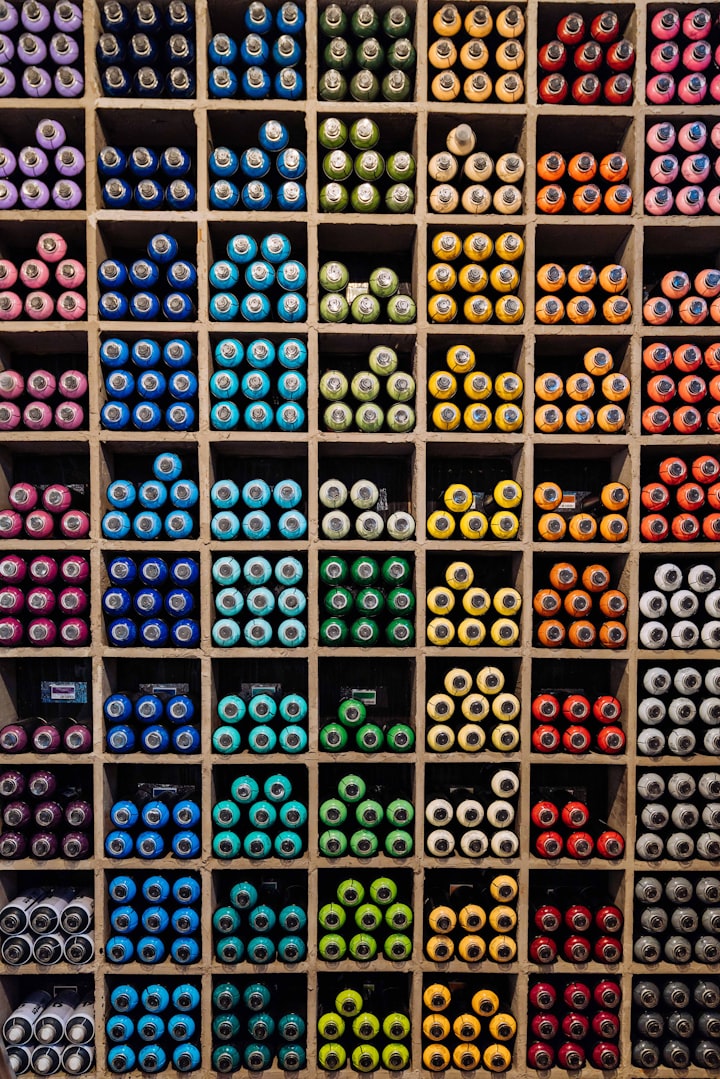

Comments ()