A Beginner's Guide to FurryDiffusion: Generating Furry Art with Stable Diffusion and HuggingFace
Generating Furry Art with Stable Diffusion and HuggingFace

Are you an artist looking to explore the world of furry art or a furry enthusiast seeking to create stunning furry art? Look no further than FurryDiffusion, a new model designed to generate high-quality furry art using the Stable Diffusion technique. In this blog post, we'll provide an overview of FurryDiffusion and its capabilities, as well as how to use the model to generate furry art.
Overview of FurryDiffusion
FurryDiffusion is a new model designed to generate high-quality furry art using the Stable Diffusion technique. The model is currently in beta and continually being improved. To use the model, make sure to include "furry" in your prompt and to make a specific breed, add the breed name only. The model can be tested via a Google Colab or Diffusers Colab Notebook for Inference.
How to Use FurryDiffusion
To use FurryDiffusion, start by crafting your prompt. Include "furry" in your prompt and add specific details about the breed, color, or other features you want to include. For example, a positive prompt could be "highres, furry, fox, orange fur, blue eyes."
Negative prompts are input parameters that tell the model what not to include in the generated image. In other words, negative prompts guide the model by specifying what should be excluded from the image. Use negative prompts to guide the model and exclude features that you don't want in your furry art.
Here are some examples of negative prompts to exclude elements from your furry art. You can read more about negative furry prompts here.
- "lowres" to exclude low-resolution images
- "bad anatomy" to exclude incorrect body proportions
- "text" to exclude any text in the image
- "error" to exclude images with errors or glitches
- "missing fingers" to exclude images with missing fingers
- "extra digit" to exclude images with an extra digit
- "fewer digits" to exclude images with fewer digits
- "cropped" to exclude images that are cropped too closely
- "worst quality" to exclude low-quality images
- "blurry" to exclude blurry images
Remember, the more specific your negative prompt is, the more control you'll have over the final image.
Advantages and Limitations of FurryDiffusion
One of the main advantages of FurryDiffusion is its ability to generate high-quality furry art with fine details and realistic texture. The Stable Diffusion technique used in this model ensures high-quality image generation with realistic textures. Additionally, the model can be tested via a Google Colab or Diffusers Colab Notebook for Inference.
One of the limitations of FurryDiffusion is that it is still in beta and continually being improved. Additionally, the model requires specific prompts and can be time-consuming to experiment with various prompts.
Conclusion
FurryDiffusion is a promising model for generating high-quality furry art using Stable Diffusion. By using specific prompts and negative prompts, artists can guide the model to generate images that meet their artistic vision. Keep in mind that the model is still in beta and being improved. For more information on Stable Diffusion and other AI models for creative purposes, check out Replicate Codex. Give FurryDiffusion a try and see how it can help you create stunning furry art.


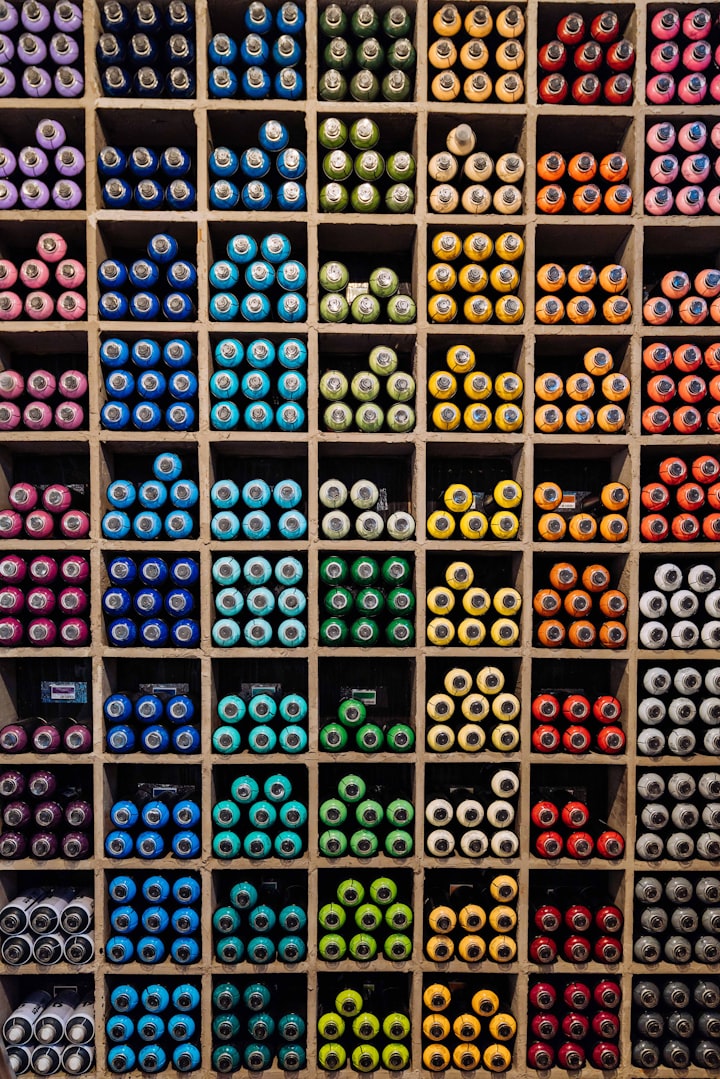

Comments ()